My son cannot remember his Windows Vista login password on his laptop and we do not have a reset disk. Short of taking it to a repair center, is there any way he can crack the password himself?
That happens to the most of us. Luckily for you, you can crack Windows 8 password with no fuss. Windows Password Breaker is a third-party utility that enables you to crack Windows 8 administrator password as well as user password with several clicks. Follow the steps to crack Windows 8 login password by using Windows 8 password cracking software. Windows 7 Windows 8 Windows 10 Mac OS X - English Tools like this genre are rare on the market. Elcomsoft Phone Breaker is a program that helps you gain access to password-protected backups for iPhone, iPad, and iPod Touch. Elcomsoft Phone Password Breaker enables forensic access to password-protected backups for smartphones and portable devices based on RIM BlackBerry and Apple iOS platforms. The password recovery tool supports all Blackberry smartphones as well as Apple devices running iOS including iPhone, iPad and iPod Touch devices of all generations released.
Forgot Windows Vista password? It’s truly that computer users have a tendency to forget the administrator password. If you can’t recall the original password, you’ll be stuck at the login screen. In this article I’ll show you how to crack Windows Vista password with a USB drive. In the event that you forget your password, you can easily use the USB drive to crack the password and log onto your computer.
How to Crack Windows Vista Password with USB Drive?
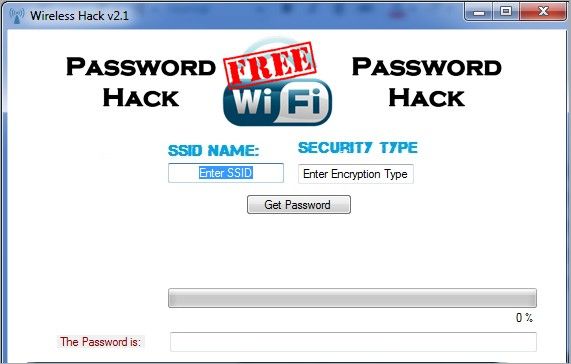
To get started, we need to find a Windows Vista password cracker utility. Here I’m going to use Reset Windows Password tool, which comes as a Live CD ISO image that can also be burned onto a USB drive. Boot your locked computer from the USB drive and you can crack Windows Vista password easily. Here is the step-by-step instructions:
- Download the Reset Windows Password utility onto an accessible computer. Unzip the download file, you’ll find an ISO image file: ResetWindowsPwd.iso.
- Burn the ISO image to your USB drive using ISO2Disc tool. If you have important data on your USB drive, I recommend you make a backup firstly. The burning procedure will format the USB drive and erase all data on it.
- Plug your USB drive in to your Windows Vista computer whose password you want to crack.
- Go into the computer BIOS and set USB device as the first boot device.
- Turn on your computer and it will then boot from your USB drive. After a while, it will launch the Reset Windows Password utility.
- On the screen, choose your desired user account and then click on the Reset Password button. It will blank your forgotten password immediately.
- Unplug the USB drive from the computer and restart it. You can then log on to Windows Vista system with a blank password.
That’s all! If you want to set a new password for your computer to prevent unauthorized accessing, ensure that the password you are going to set is convenient for you to remember and will not be lost again.
Related posts:
Download free demo version of 4WinKey Professional in any accessible PC. Click 'Windows Password Key Professional.exe' to install program on any PC you have access to. Then follow the instructions below to reset Windows password:
Windows Password Breaker Professional 5.2 Serial Key Download
Part1. Burn Program to Vacant USB Flash Drive
Step1. Run 4WinKey and click 'Browse' to choose the existing 4WinKey image file. The file is usually located as the default.
Step2. Select 'USB Flash Drive' and specify the USB Flash Drive from the pull-down list. Insert a blank USB into a USB port.
Step3. Click 'Burn' to start burning process. It may take a few minutes. Then click OK and eject USB hard drive after burning completes successfully.
Part2. Reset Windows Password with a Bootable USB Flash Drive
Step 1: Insert newly created CD/DVD/USB into your password-protected computer and reboot your PC from CD/DVD/USB disk: press 'F12' to enter “Boot Menu”. Select CD/DVD/USB disk from the list and then hit 'Enter'.
Windows Password Breaker Professional 5.2 Serial Key Replacement
Windows Password Breaker Professional 5.2 Serial Key 64-bit
Step2. Type ID number of protected Windows installation or 0 to continue or quit operation.
Step3. Type its number of protected account to choose the user whose password you want to reset and press 'Enter'.
Step4. Type 'y' to confirm your operation. After that, you will be asked: 'Reset password for another account? (y/n)'. Type 'y' to reset password for another account or type 'n' to exit. Eject CD/DVD and restart your PC. Now you can log in your computer without any password.
